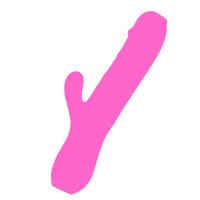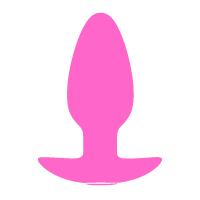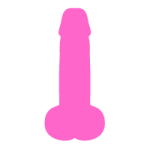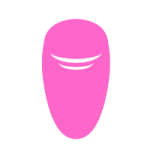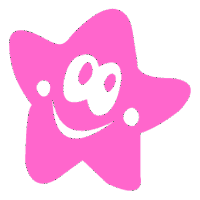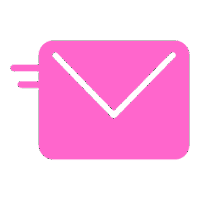Welcome to Dating in 2024 where people lie and only a few % actually want to take the time to get to know you for a relationship. Have you ever been chatting with someone on your phone and you get hot and heavy, perhaps use the “Blowjob on the Road” script and the man gets hard and cums (yes that does work! try it!) and the following morning, thinking you will hear “hello beautiful” and to find out, nothing is texted all morning long. You look at this message and he has “Notifications has been silenced”
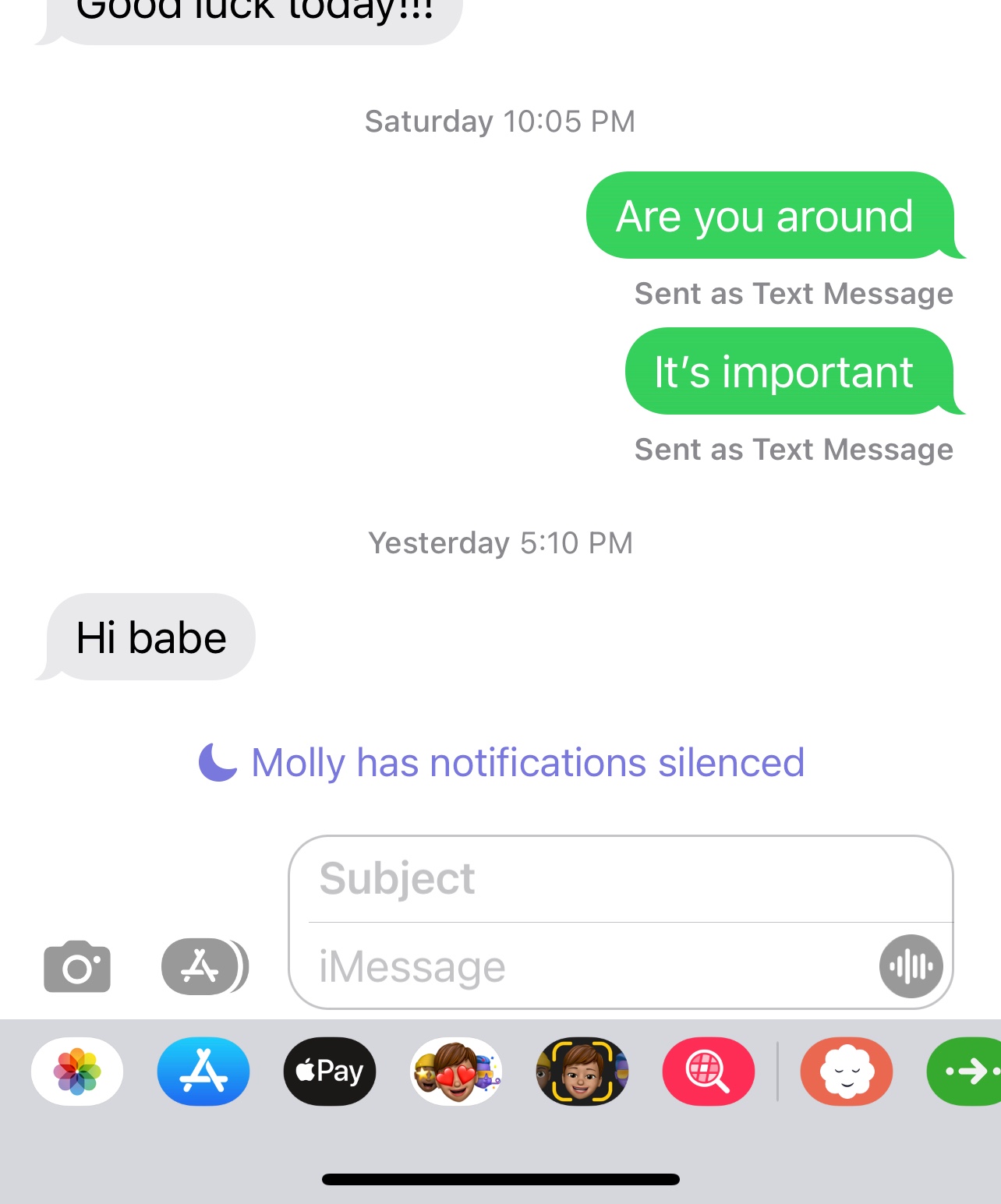
You are thinking like me “oh he will get back to me when he can. He is an adult, probably working and doesn’t want to be bothered…” on the other side on my mind it is “Fuck, I was used for pump and dump in sexting. I am tired of this whole sexting world, fine to sext but there is more then fucking to words…”
Don’t. go into panic mode yet. Sure if it has been 24 hours they could have been figuring out what to do with this digital relationship or honestly, they are busy. or they forgot to turn it off. Text them, or just wait until they say hello. If nothing , then say “how are you?” after 24 hours and if no response then that person is an asshole for playing with your feelings because they know you are on a dating app for relationship, not just sex.
And the last time I EVER let someone use me was the man who helped create my Salty Vixen name. Because of him I am always cautious.
Here are things you should know:
- If someone puts their iPhone, iPad, or Mac in a Focus Mode like Do Not Disturb or Sleep, their contacts will see “(name) has notifications silenced.”
- If you see “(name) has notification silenced,” this doesn’t mean you are blocked.
- If “has notifications silenced” is appearing when it shouldn’t, you (or your friend) may have accidentally enabled Focus Mode on one of your Apple devices.
The person you’re texting has turned on a Focus Mode.This could mean their phone is on Do Not Disturb, they’ve enabled Sleep mode, or they’re using one of their iPhone or iPad’s other Focus Modes.
- If you text the person while notifications are silenced, they’ll still get your message—they just won’t see a notification pop up on their screen until they’ve switched off the Focus Mode.
- You’ll only see the “has notifications silenced” message if both you and the other person in the conversation are texting from Apple devices using iMessage.
Your friend may not know they’ve enabled a Focus Mode. If the person you’re texting is responding to you and doesn’t know why you’re seeing “has notifications silenced,” it’s possible they’ve switched into a Focus Mode without realizing.
- For example, if your friend scheduled a Sleep focus in the Health app, their iPhone will automatically go into Sleep Focus at a specific time without them knowing.
- They may have also forgotten to turn off Sleep, Do Not Disturb, or another focus after enabling it.
It’s also possible that your friend has enabled a Focus Mode on another device. If your friend has multiple Apple devices, such as an iPhone and an iPad, and has enabled Focus Mode on one of those devices, it may impact their other devices. This will be the case if your friend is signed in to both devices using the same Apple ID.
If you or a friend are seeing “has notifications silenced” and you’re not trying to silence notifications, use our troubleshooting steps. We’ll show you how to turn off Focus Modes, stop sharing Focus Modes across devices, teach you what to do if that doesn’t solve the problem, and even show you how to use a Focus Mode privately without letting anyone know that your notifications are silenced.
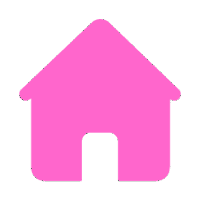

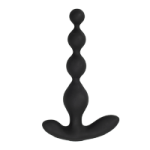 Anal Beads
Anal Beads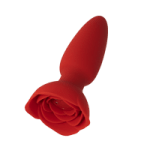 Anal Vibrators
Anal Vibrators Butt Plugs
Butt Plugs Prostate Massagers
Prostate Massagers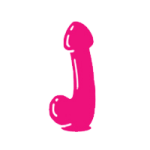
 Alien Dildos
Alien Dildos Realistic Dildos
Realistic Dildos
 Kegel Exercisers & Balls
Kegel Exercisers & Balls Classic Vibrating Eggs
Classic Vibrating Eggs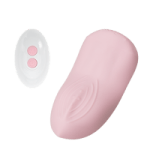 Remote Vibrating Eggs
Remote Vibrating Eggs Vibrating Bullets
Vibrating Bullets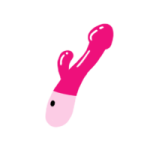
 Bullet Vibrators
Bullet Vibrators Classic Vibrators
Classic Vibrators Clitoral Vibrators
Clitoral Vibrators G-Spot Vibrators
G-Spot Vibrators Massage Wand Vibrators
Massage Wand Vibrators Rabbit Vibrators
Rabbit Vibrators Remote Vibrators
Remote Vibrators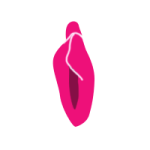
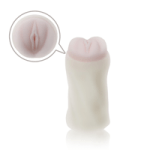 Pocket Stroker & Pussy Masturbators
Pocket Stroker & Pussy Masturbators Vibrating Masturbators
Vibrating Masturbators
 Cock Rings
Cock Rings Penis Pumps
Penis Pumps
 Wearable Vibrators
Wearable Vibrators Blindfolds, Masks & Gags
Blindfolds, Masks & Gags Bondage Kits
Bondage Kits Bondage Wear & Fetish Clothing
Bondage Wear & Fetish Clothing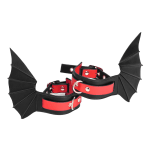 Restraints & Handcuffs
Restraints & Handcuffs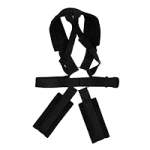 Sex Swings
Sex Swings Ticklers, Paddles & Whips
Ticklers, Paddles & Whips