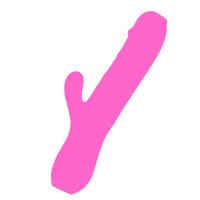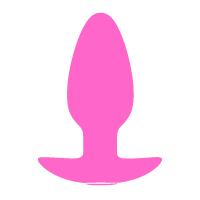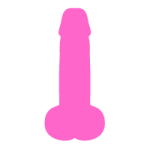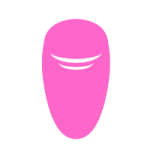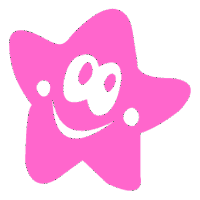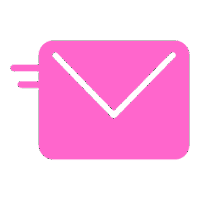Want bigger savings? Use your discount code like this!
Introduction
Ready to save money with a discount code? Whether you’re shopping on your phone or computer, this quick guide will show you how to apply your code at checkout. Just follow the steps and you’ll unlock great deals in no time. Let’s get started!
Step 1: Go to the payment page
Once you have selected your products, you will automatically be taken to the checkout page. Here you can start entering your details and applying your discount code.
Step 2: Enter your address and choose payment method
On the payment page, you will need to enter your delivery address and contact details. Make sure all details are correct to ensure smooth delivery.
Next, select your preferred payment method from the available options (e.g. credit card, PayPal).
-
Mobile view: See the screenshot below to identify the checkout page on mobile devices.
Desktop View: This is what the checkout page looks like on a desktop.
Step 3: Enter your discount code
Look for the discount code entry box on the checkout page. It’s usually near the order summary or payment section. Scroll down if necessary.
-
Mobile view: See the screenshot below to find the discount code area on mobile devices.
-
Desktop view: This is how the discount code area appears on a desktop.
Enter your discount code in the box and click the “buttonApply” button. The page will be updated to reflect your discount.
Step 4: Confirm your amount and finalize your order
After applying your discount code, check the updated total amount to ensure the discount was applied correctly.
Review your order details and if everything looks good, click the “Submit Order” button to complete your purchase.
Frequently Asked Questions
1. My discount code is not working. What should I do? There could be several reasons why your discount code does not apply:
- Expired code: The discount code may have expired.
- Minimum Purchase Requirement: You may not have met the minimum purchase amount required.
- Product Exclusions: The product you are trying to purchase may not be eligible for the discount.
Please verify that the code is entered correctly and meets all requirements.
2. Can I use multiple discount codes per order? Typically, only one discount code can be used per order. Please refer to the specific rules for any promotions or discounts to ensure proper use.
3. What should I do if I forgot to use my discount code? If you forgot to apply your discount code, please contact our Customer Relations Manager at amy@bestvibe.com. Ask if it is possible to add the discount after the order is completed.
Tips to Get More Discounts
How can I get the latest discount codes? To stay informed of the latest discounts and promotions:
- Subscribe to our mailing list: Sign up to receive exclusive offers and discount codes straight to your inbox.
- Visit our promotions page: Check our website promotions page regularly for current offers and special offers.
You can also contact our Customer Relations Manager directly at amy@bestvibe.com for information on the latest and greatest discounts available.
Summary
Using a discount code is a great way to save on your purchases, and it’s easy to do whether you’re shopping on your phone or computer. Just follow the simple steps we’ve outlined:
- Go to the payment page.
- Enter your address and choose a payment method.
- Apply your discount code.
- Confirm your amount and finalize your order.
If you have any issues or questions, please do not hesitate to contact our Customer Relations Manager at amy@bestvibe.com.
Happy shopping and enjoy your savings!
-
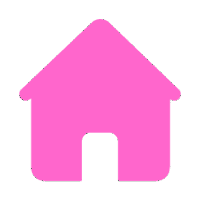

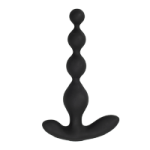 Anal Beads
Anal Beads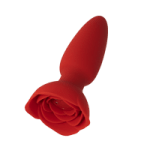 Anal Vibrators
Anal Vibrators Butt Plugs
Butt Plugs Prostate Massagers
Prostate Massagers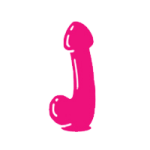
 Alien Dildos
Alien Dildos Realistic Dildos
Realistic Dildos
 Kegel Exercisers & Balls
Kegel Exercisers & Balls Classic Vibrating Eggs
Classic Vibrating Eggs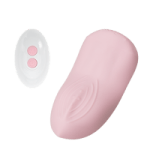 Remote Vibrating Eggs
Remote Vibrating Eggs Vibrating Bullets
Vibrating Bullets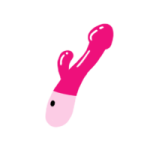
 Bullet Vibrators
Bullet Vibrators Classic Vibrators
Classic Vibrators Clitoral Vibrators
Clitoral Vibrators G-Spot Vibrators
G-Spot Vibrators Massage Wand Vibrators
Massage Wand Vibrators Rabbit Vibrators
Rabbit Vibrators Remote Vibrators
Remote Vibrators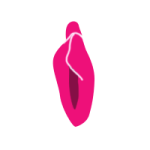
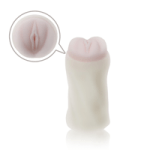 Pocket Stroker & Pussy Masturbators
Pocket Stroker & Pussy Masturbators Vibrating Masturbators
Vibrating Masturbators
 Cock Rings
Cock Rings Penis Pumps
Penis Pumps
 Wearable Vibrators
Wearable Vibrators Blindfolds, Masks & Gags
Blindfolds, Masks & Gags Bondage Kits
Bondage Kits Bondage Wear & Fetish Clothing
Bondage Wear & Fetish Clothing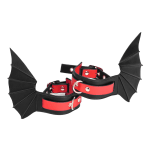 Restraints & Handcuffs
Restraints & Handcuffs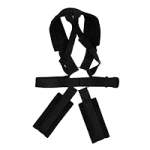 Sex Swings
Sex Swings Ticklers, Paddles & Whips
Ticklers, Paddles & Whips